For many users, a dark mode is more than just a design choice—it's a critical feature that enhances their workflow. The advantages are clear: reduced eye strain during extended screen time, particularly in low-light environments or at night.
After numerous requests from our users, ProfExam Simulator now includes a dark mode! This update provides a sleek, comfortable interface for your exam preparation sessions. Not only is the dark mode visually appealing, but it also helps improve focus, offering a softer screen glow that minimizes eye strain and fatigue during long study periods.
How to Activate Dark Mode in ProfExam Simulator
Switching to dark mode is simple:
- Click on the settings icon.
- Select "Dark Mode" from the options menu.
That's it! You're ready to study in a modern, comfortable design tailored for extended use.
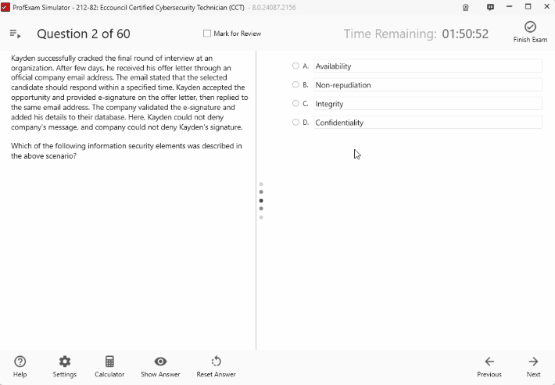
We're confident this update will make your experience with ProfExam Simulator even more productive and enjoyable.
Good luck with your studies and success in your exams with ProfExam Simulator!


