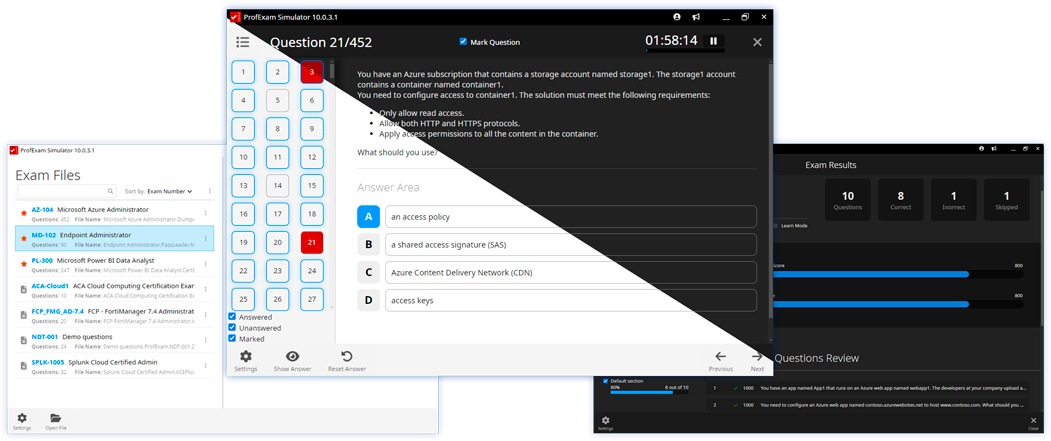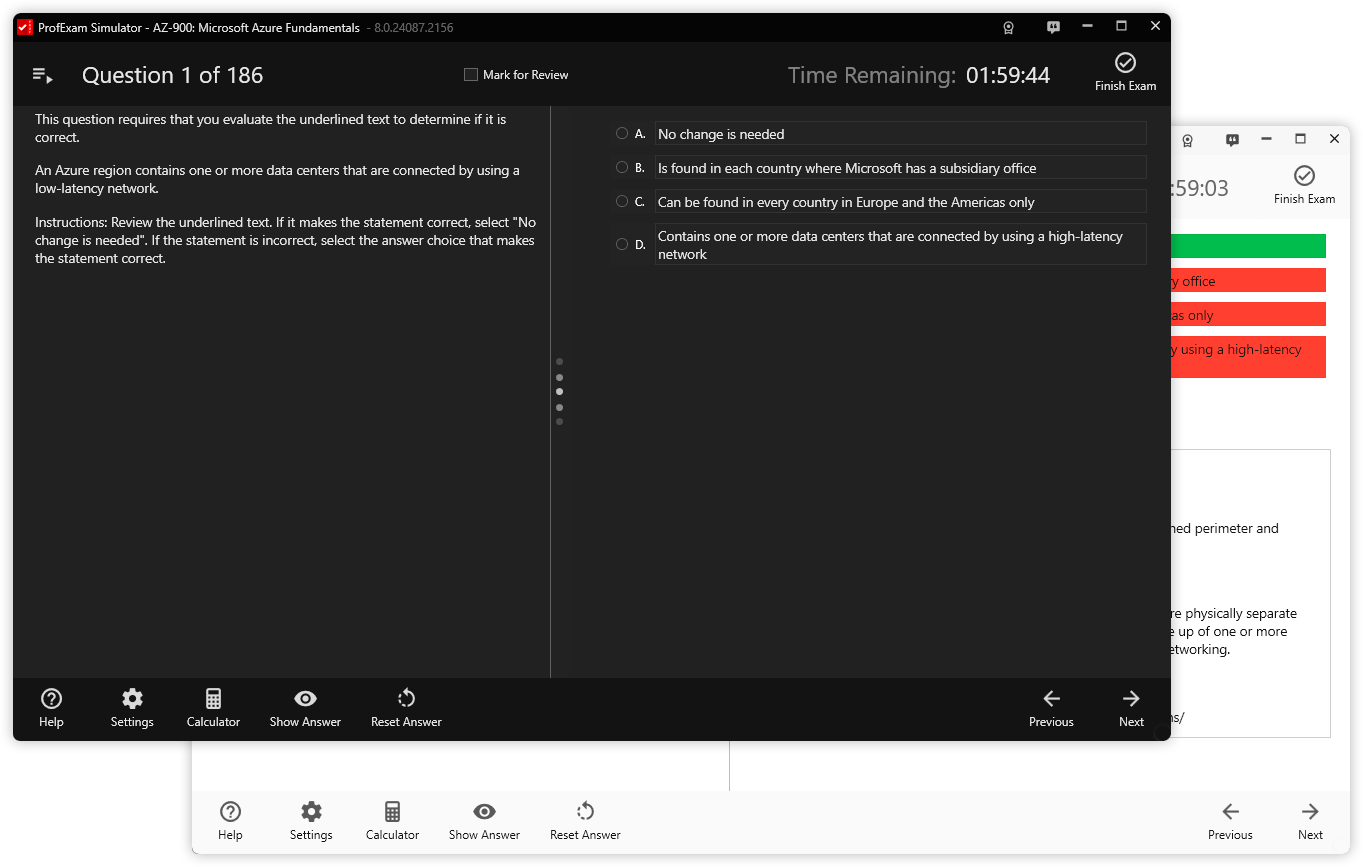We are excited to introduce an update to ProfExam Simulator that makes the testing process even more convenient and effective. The new version includes two important features designed to help you analyze your results more thoroughly and improve your knowledge.
Reviewing Answers After Completing a Test
Now, after finishing a test, you can review your answers to each question in detail. This feature allows you to:
- Analyze mistakes: Compare your answers with the correct ones and understand where you went wrong.
- Enhance comprehension: Figure out why the correct answer differs from your choice.
Additionally, this feature is available for any previously completed session. To review your results, go to the "History" section, select the desired session, and explore the details.
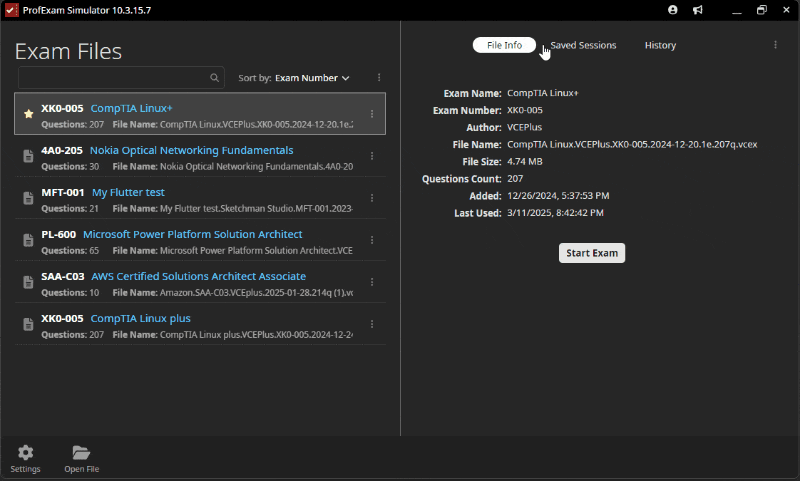
Highlighting Correct Answers When Using Hints
If you've chosen the test mode that shows correct answers, we've added highlighting for the correct option for some questions. This makes it easier and faster to identify the right answer, which is especially helpful during learning and revision.
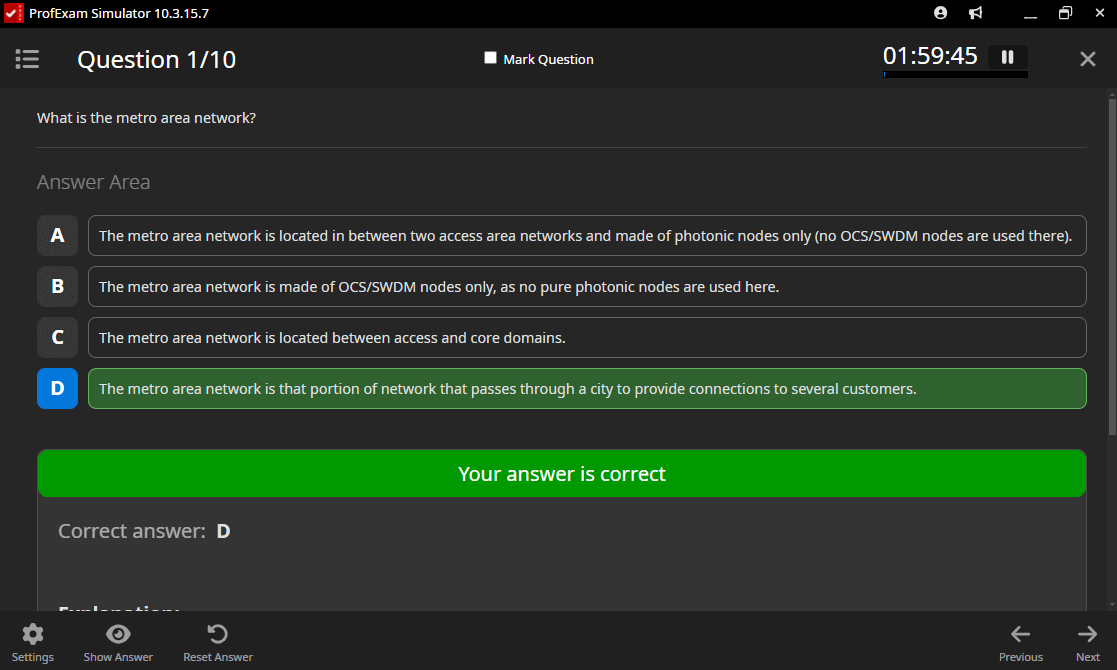
Other Improvements
We've also implemented a number of bug fixes and optimizations to make the app more stable and faster.
We continue to develop ProfExam Simulator 10 to make your exam preparation experience even more convenient and productive.