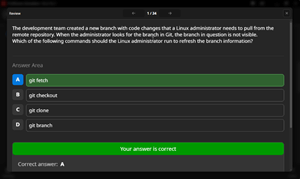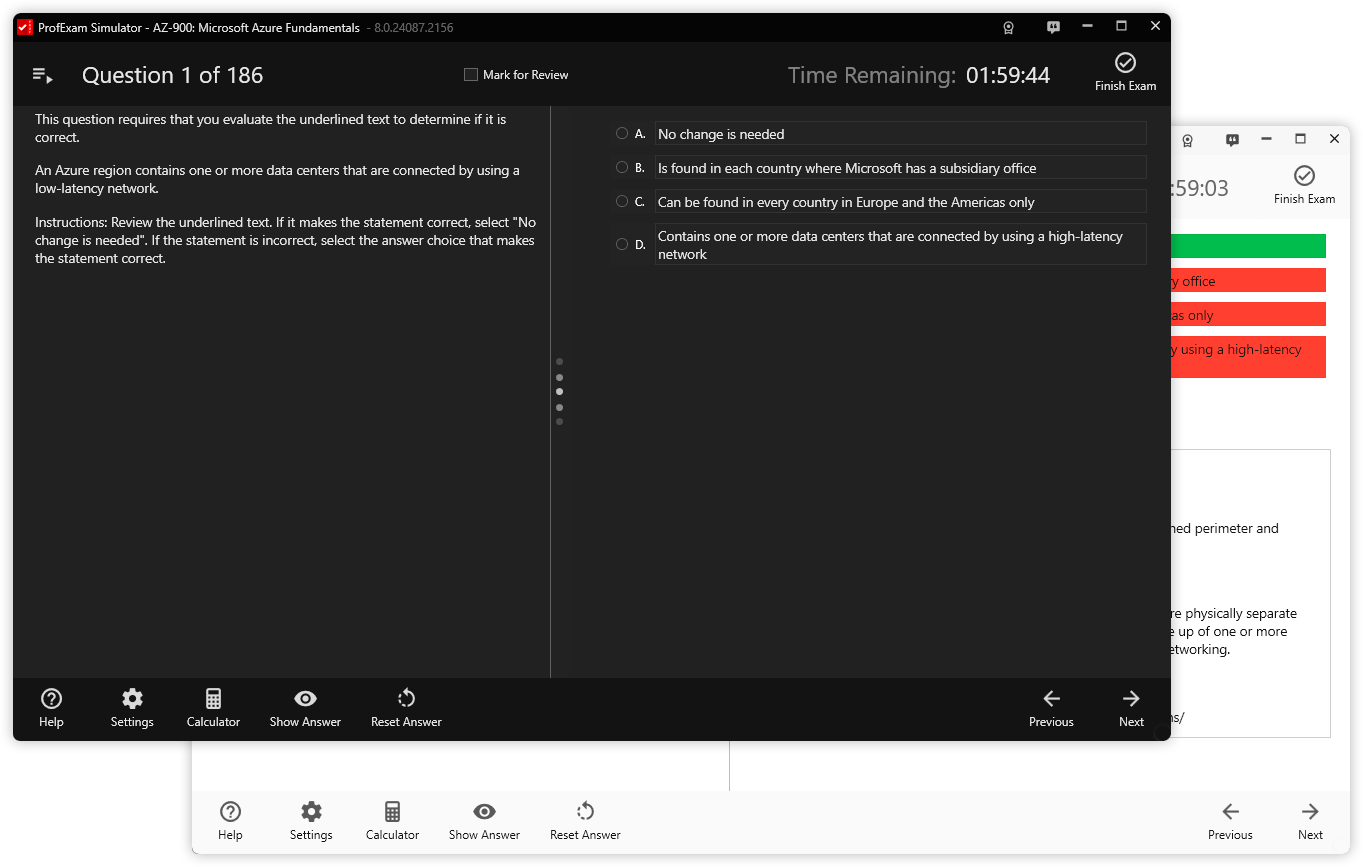We continue to improve ProfExam Simulator to make your exam preparation as comfortable as possible. One of the latest enhancements is quick access to the full list of questions during the test. This feature is now available to all users, helping you manage your time more effectively and progress confidently toward success.
How Did It Work Before?
Previously, to check which questions you had answered and which were still pending, you had to navigate to a separate screen displaying the full list of questions in the test. While it allowed you to see unanswered questions, marked questions for review, and other statuses, the main drawback was the need to switch between screens. This wasn't exactly fast or convenient navigation.
Here's how it looked:
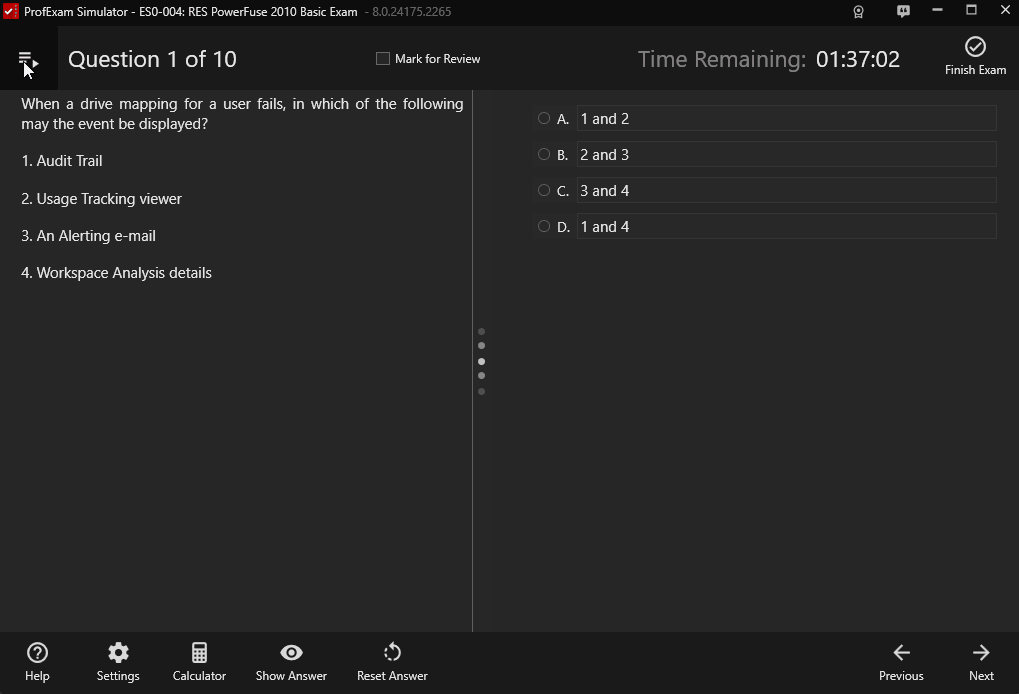
This process took time, distracted from your focus, and made finding specific questions in a large test set a cumbersome task.
How Does It Work Now?
Now, during the test in ProfExam Simulator, you can open the navigation panel without leaving the current screen.
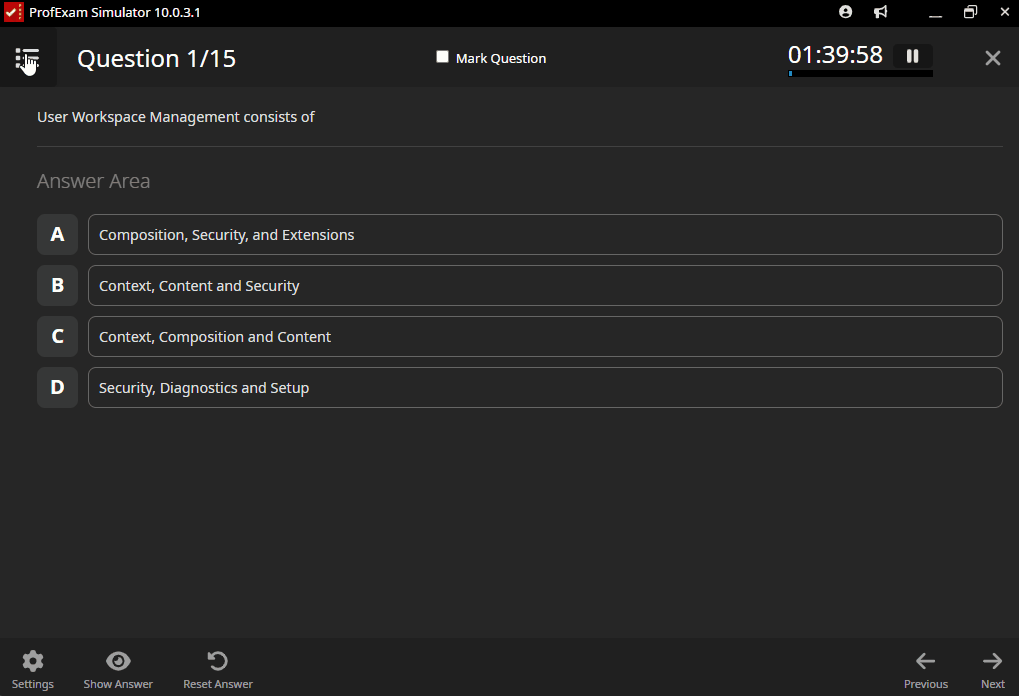
The full list of questions is available on a single, user-friendly panel. The navigation panel allows you to instantly evaluate the status of each question and, if needed, quickly hide or display specific categories of questions.
To navigate to a specific question, simply click its number in the list — no more scrolling through pages or wasting time on manual searches.
Why Is This Convenient?
- Time-saving. You can quickly find the questions that require your attention and return to them immediately.
- Progress control. The full list of questions lets you always see where you are in the test and confidently move toward completion.
- Stress reduction. You no longer worry about accidentally skipping an important question.
Thanks to this new feature, exam preparation becomes not only more effective but also more comfortable.
Try the updated ProfExam Simulator today and experience the benefits of seamless question management!