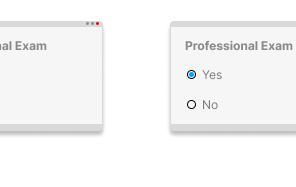Ready to take your exam preparation to the next level? Meet ProfExam Simulator Preview 10, a faster, more stable, and modern solution designed to enhance your learning experience like never before!
What's New in ProfExam Simulator 10?
- Enhanced File Library: Easily find and organize exam files with powerful filtering and sorting options.
- Simplified Session Setup: Intuitive settings make starting a new session effortless.
- Boosted Performance: Faster loading, smoother navigation, and seamless transitions—no distractions, just focus!
- Quick Settings Adjustments: Customize your display in seconds with adjustable fonts, themes, and full-screen mode.
- Improved Question Navigation: Quickly locate unanswered or flagged questions with the redesigned "All Questions" section.
- Detailed Exam Results: Interactive insights into your performance, section-by-section analysis, and full question breakdowns.
The key update in the new version is that ProfExam Simulator is now fully cross-platform. You can now prepare for exams and take tests not only on Windows but also on macOS and Linux. Regardless of the operating system you use, you'll enjoy the same stability, user-friendly interface, and full functionality for effective preparation.
Discover how ProfExam Simulator Preview 10 can make your exam preparation faster, smoother, and more efficient.
Download the updated version today and experience the future of exam simulation!