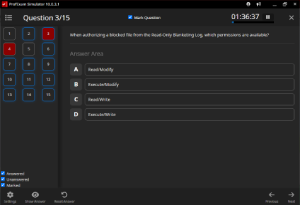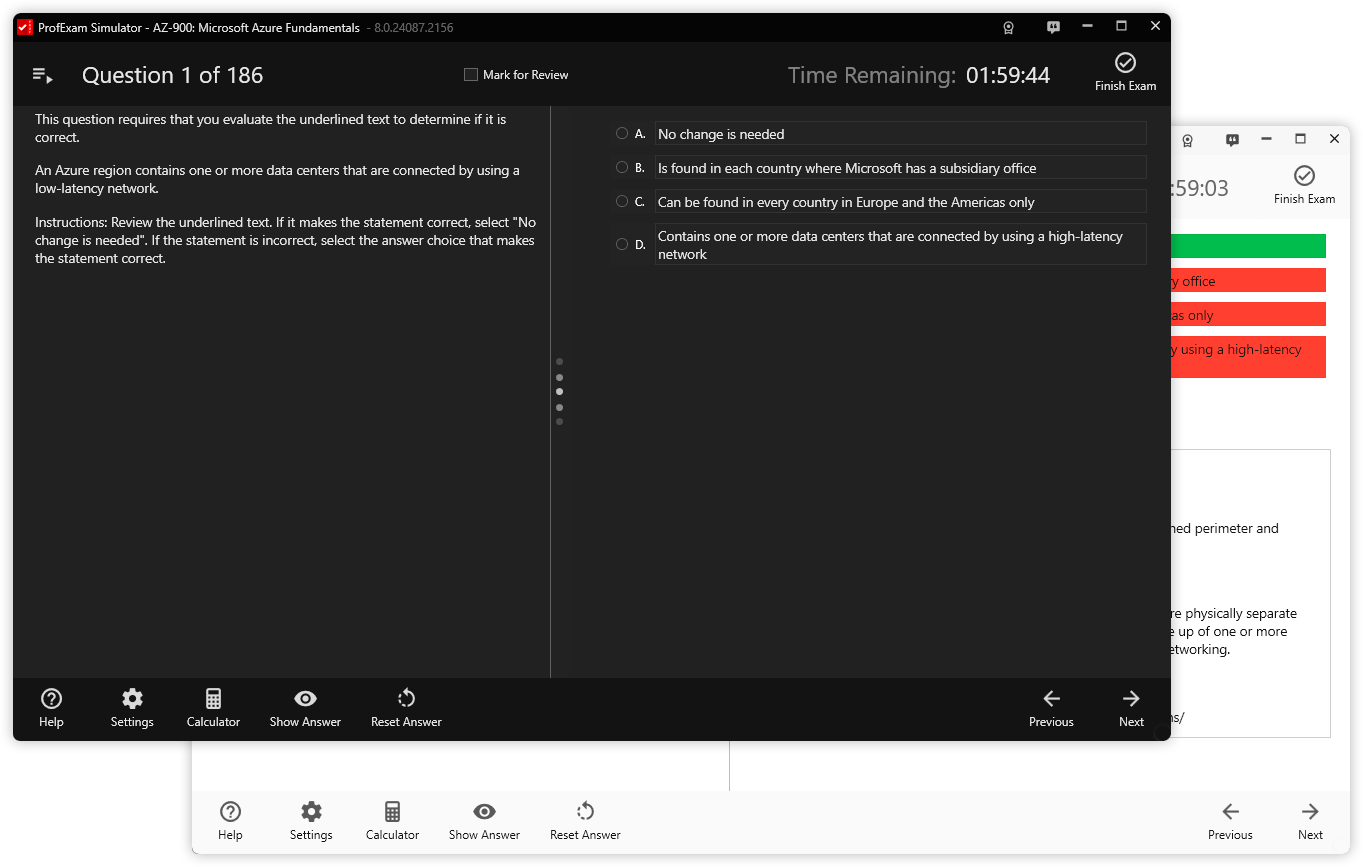We are excited to announce the release of ProfExam 8, bringing significant updates to both the Exam Editor and the Exam Simulator. With this release, we aim to improve user experience, provide essential functionalities, and enhance accessibility. Here's a breakdown of the latest features, along with recommendations on how you can leverage the tools for efficient exam preparation.
General Updates to ProfExam
Icon Design Overhaul
Recognizing the need for better visual distinction, we've updated the icons for each module. This ensures a more intuitive user experience. Compare the new icons with the older ones to appreciate the refreshed design.
If you are already familiar with the ProfExam application, you will notice the updated icons on your desktop.
Seamless Application Updates
When a new version of any of the applications is available, a "Update" button will appear in the window title, allowing you to easily and quickly update your version.
Improved Feedback and Activation Processes
- Feedback Simplified: Users can now include their email addresses when submitting feedback, ensuring quicker and more personalized responses.
- License Management Made Simple: The license window is accessible in one click, streamlining deactivations and activations across devices.
Exciting Updates in ProfExam Simulator
Dark Theme
Based on user requests, a dark theme has been introduced, reducing eye strain and improving focus during long study sessions. You can enable it anytime in the settings.
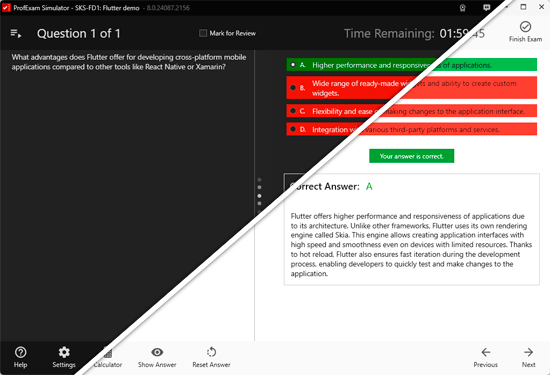
Font Size Adjustment
Now there is no need to worry about font sizes when creating questions, as the exam simulator automatically handles this issue. More details are described in the article Release 8: Text Scaling.
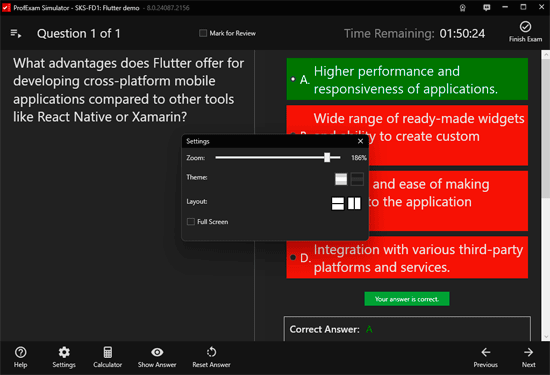
Automatic text scaling removes the hassle of adjusting font sizes when creating or taking exams. Learn more about this feature in our release article.
Enhanced Text Selection
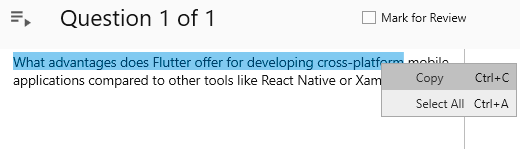
Easily copy parts of questions or explanations for additional research. This functionality makes learning more interactive and efficient.
Multilingual Content Fixes
In some cases, there was an issue with displaying text when opening exams due to the peculiarities of Windows language settings. We have identified and fixed this problem, and we hope it will not occur again. However, if you encounter a similar situation, please let us know.
Some Interface Enhancements and Bug Fixes
- New appearance settings window.
- Fixed session list sorting.
- Hide timer if it is disabled.
- Close windows with the Escape button.
- Retake Exam did not allow exam repetition.
- Marked for review not saving.
Updates in ProfExam Creator
Improved Importing
The question recognition algorithm has been enhanced, reducing errors and improving the data import process. Now, even if there are missing answers or blocked files, the application won't crash.
Drag-and-Drop Functionality
Opening documents is now as simple as dragging and dropping them into the application window. This feature saves time and boosts productivity.
Various UI Enhancements and Bug Fixes
- Adjusted the size of the question tree.
- Increased the size of the areas in the import window, which previously behaved strangely.
- Moving questions from one window to another was causing crashes and has been fixed.
- Attempting to open a blocked RTF file was leading to crashes and has been resolved.
- Importing questions without answers was causing crashes and has been fixed.
We strive to make ProfExam your reliable assistant in exam preparation, and we thank you for choosing us. We hope that the new features and improvements introduced in this version will be helpful to you.
Thank you for choosing ProfExam! Stay tuned for updates and don't forget to share your feedback with us.