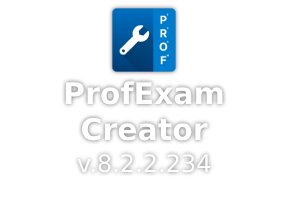AppImage is a convenient and versatile format for running applications on Linux. It enables developers to distribute software that works across various distributions without the need for installation or additional dependencies. That’s why we’ve chosen AppImage as one of the formats for distributing ProfExam Simulator for Linux.
For users unfamiliar with this file type, however, running an AppImage file might not seem straightforward at first. This quick guide will walk you through the process step by step.
Step 1: Download the AppImage
After downloading the ProfExam AppImage file from our official website, you'll notice that it might look like any other file in your Downloads folder. However, unlike traditional software installation packages, AppImage files are self-contained applications that you simply need to execute.
Step 2: Make the File Executable
Before running the AppImage, you need to give it executable permissions. This is a common practice in Linux to ensure security. You can achieve this using either the terminal or the graphical user interface.
Option 1: Using the Terminal
- Open a terminal in the directory where your AppImage file is located. For example, if it’s in your `Downloads` folder, you can navigate there using:
cd ~/Downloads - Run the following command to make the file executable:
chmod a+x ProfExamSimulator*.AppImage
This command grants the necessary execute permissions.
Option 2: Using the File Manager
- Right-click on the AppImage file and select Properties.
- Navigate to the Permissions tab.
- Check the box next to Allow executing file as program (or similar, depending on your file manager).
Step 3: Run the AppImage
Now that the file is executable, you can simply double-click it to launch ProfExam Simulator. If your system asks for confirmation, proceed to open the file.
Updating AppImages
To update, simply download the latest version from our website and replace the old file.
By following these steps, you can easily run ProfExam Simulator or any other AppImage file on Linux. This format ensures a hassle-free experience regardless of your Linux distribution, making it a great choice for professionals and students alike.
Happy learning with ProfExam Simulator!