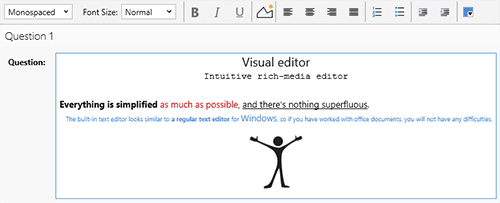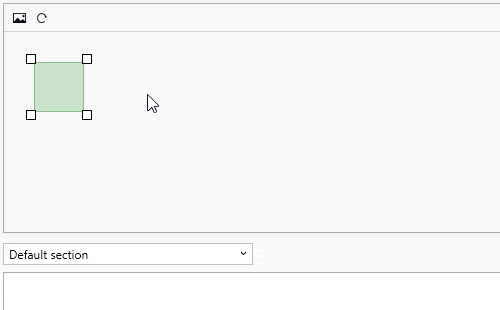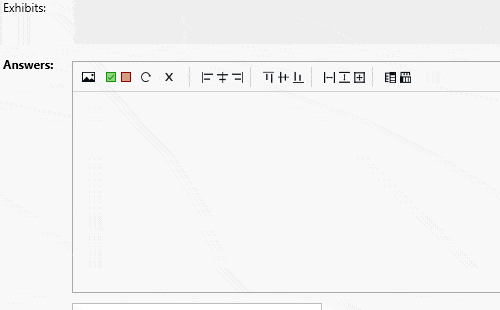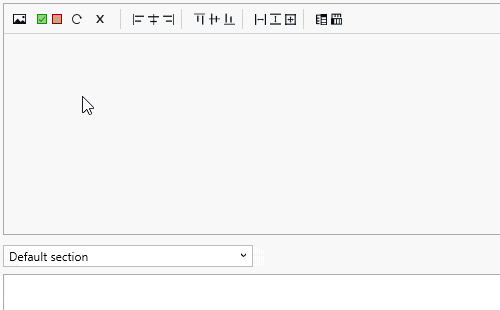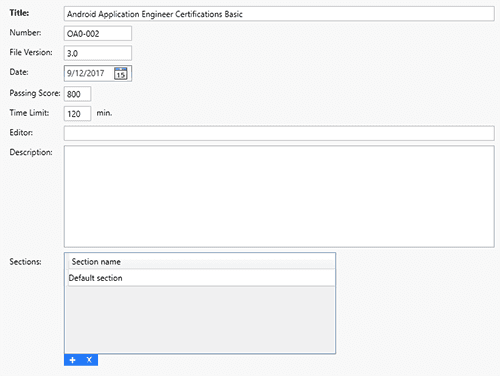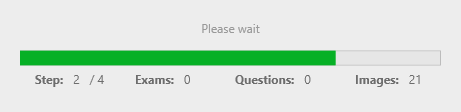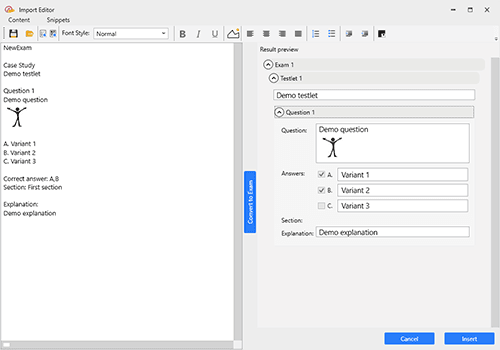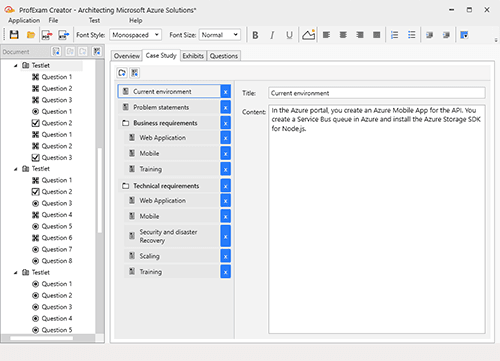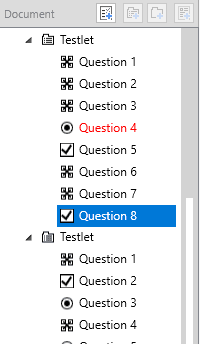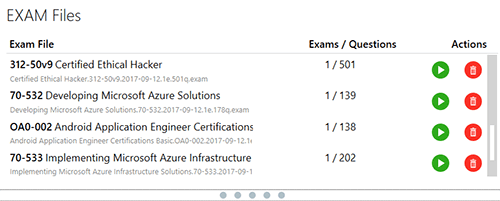A Powerful and Intuitive Tool for Creating and Editing Exams
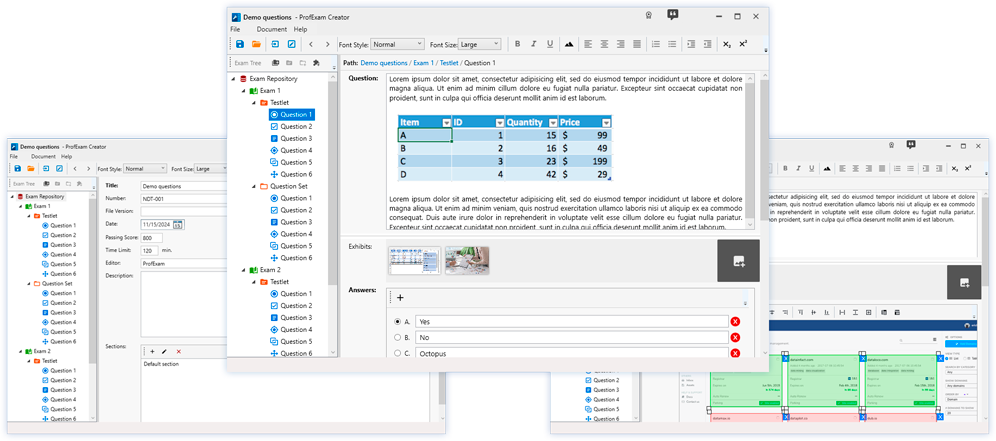
Experience seamless exam test creation and editing with ProfExam Creator. Its intuitive interface and powerful features simplify the process, allowing you to craft high-quality exams effortlessly. From diverse question formats to seamless editing capabilities, ProfExam Creator is your go-to solution for exam preparation.